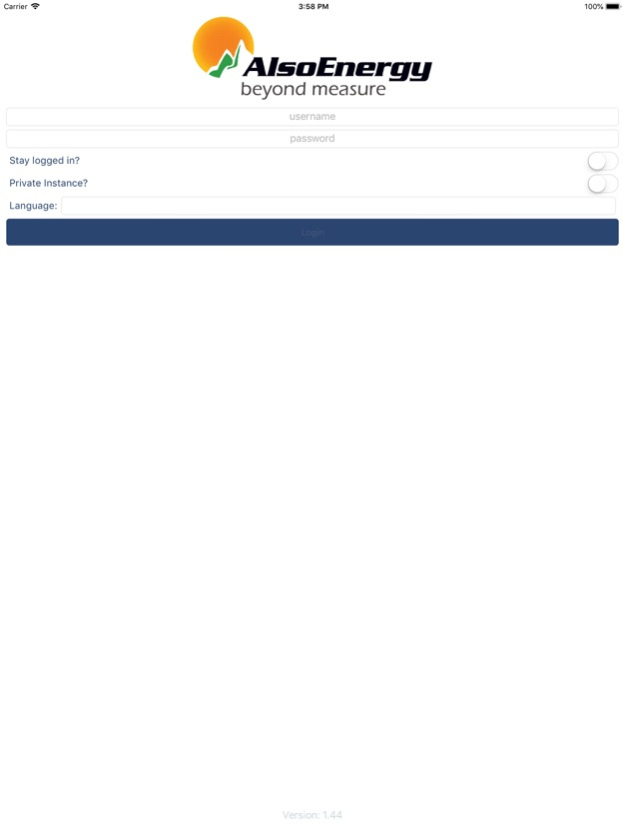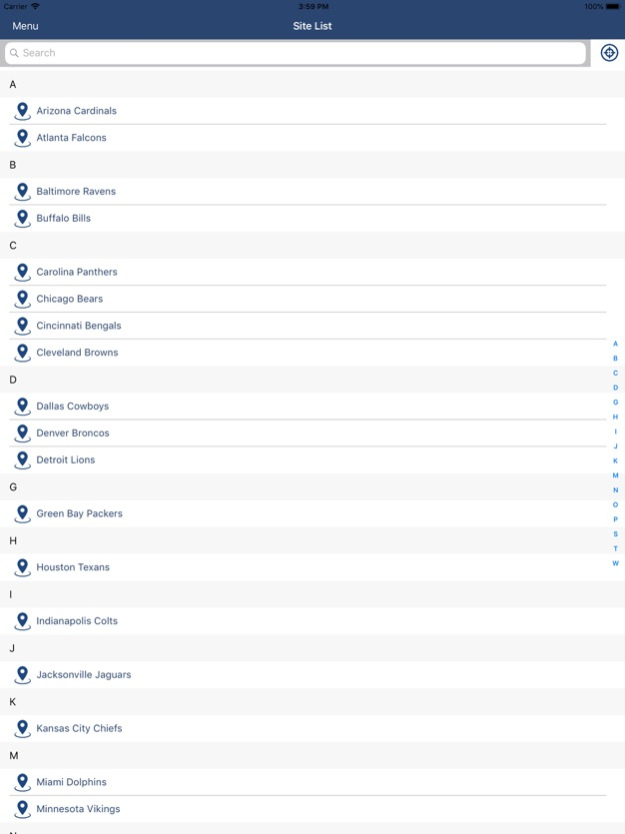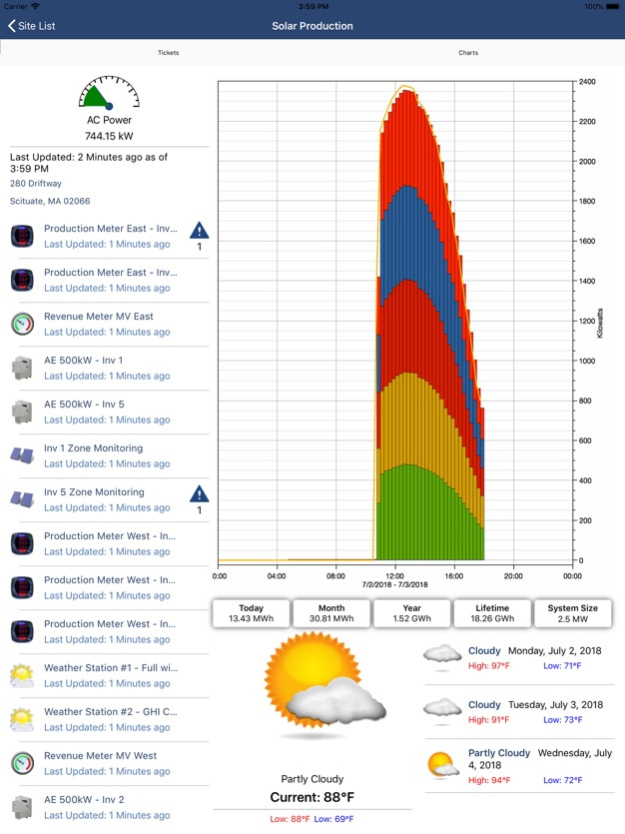AlsoEnergy 1.66
Continue to app
Free Version
Publisher Description
AlsoEnergy is the companion app for the AlsoEnergy PowerTrack™ solution. The application enables site owners to observe and monitor their sites. It also allows technicians to analyze data and fix issues while out on the site with their phone.
Application Features:
Site Overview – Get the data you want in a simple and easy to read view.
Site Charts – Dig deeper into the data and analyze exactly what is going on with your site.
Site Weather – Look that the current weather of your site and a forecast to see what you can expect in the future.
Site Hardware – Look at the technical details of each tool on your site and look at the data that hardware is seeing if you would like. Also, you can see any alerts that or errors that your hardware might have fast and easy.
About AlsoEnergy AlsoEnergy provides technology solutions for solar PV projects and other energy systems, including DAS systems, SCADA systems, and CAISO-compliant RIG solutions. With over 6GW of power monitored at more than 20,000 sites worldwide, AlsoEnergy is ranked by GreenTech Media as the #1 independent software vendor for solar monitoring in the US commercial market for 4 straight years. Complete solution packages from AlsoEnergy pair hardware and professional services with AlsoEnergy’s leading software platform PowerTrack.
For more information, visit: www.alsoenergy.com
Oct 26, 2023
Version 1.66
This version contains
- Navigation bar color fixes for iOS 15 and above.
- Force app to always use the Light mode theme irrespective of the device settings
About AlsoEnergy
AlsoEnergy is a free app for iOS published in the Office Suites & Tools list of apps, part of Business.
The company that develops AlsoEnergy is AlsoEnergy. The latest version released by its developer is 1.66.
To install AlsoEnergy on your iOS device, just click the green Continue To App button above to start the installation process. The app is listed on our website since 2023-10-26 and was downloaded 1 times. We have already checked if the download link is safe, however for your own protection we recommend that you scan the downloaded app with your antivirus. Your antivirus may detect the AlsoEnergy as malware if the download link is broken.
How to install AlsoEnergy on your iOS device:
- Click on the Continue To App button on our website. This will redirect you to the App Store.
- Once the AlsoEnergy is shown in the iTunes listing of your iOS device, you can start its download and installation. Tap on the GET button to the right of the app to start downloading it.
- If you are not logged-in the iOS appstore app, you'll be prompted for your your Apple ID and/or password.
- After AlsoEnergy is downloaded, you'll see an INSTALL button to the right. Tap on it to start the actual installation of the iOS app.
- Once installation is finished you can tap on the OPEN button to start it. Its icon will also be added to your device home screen.